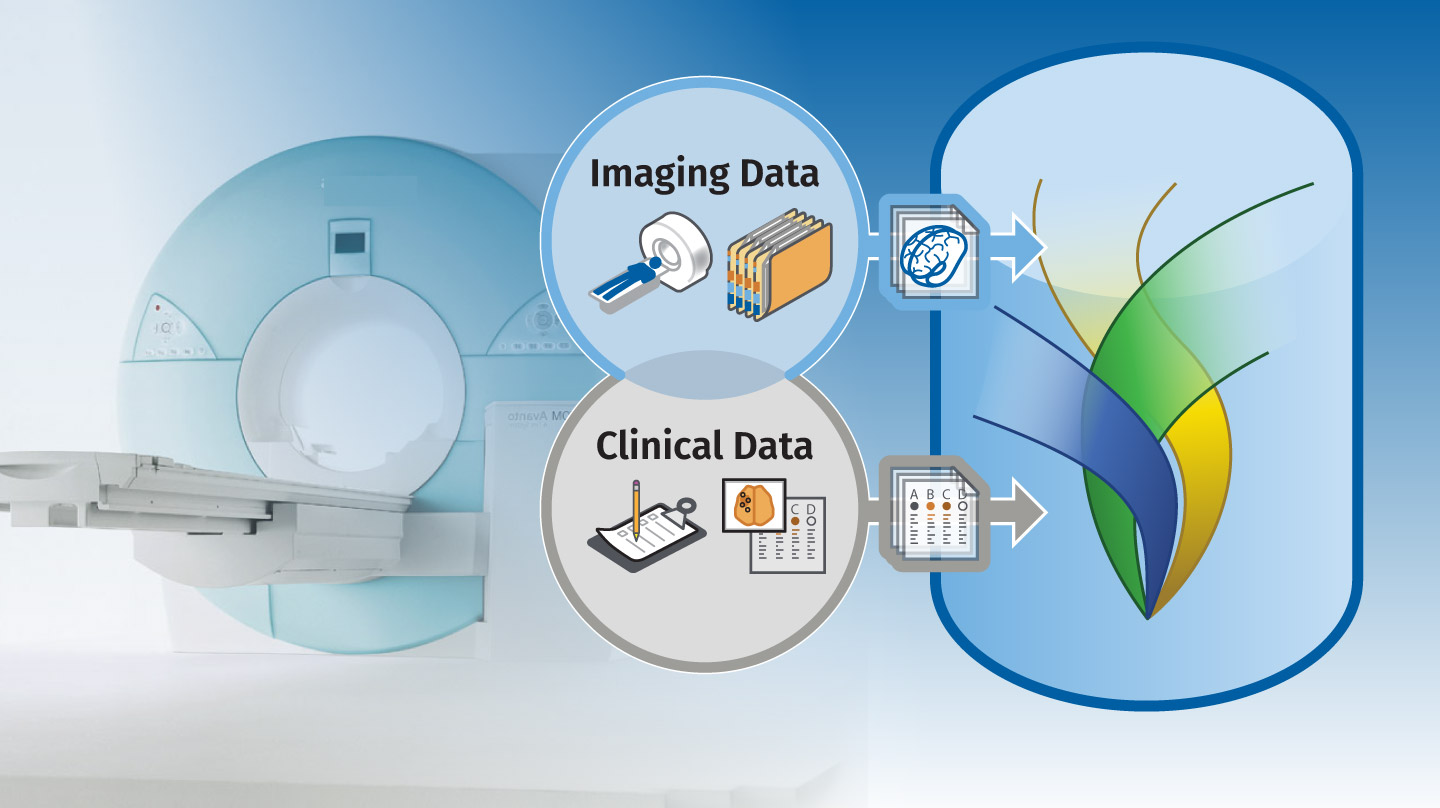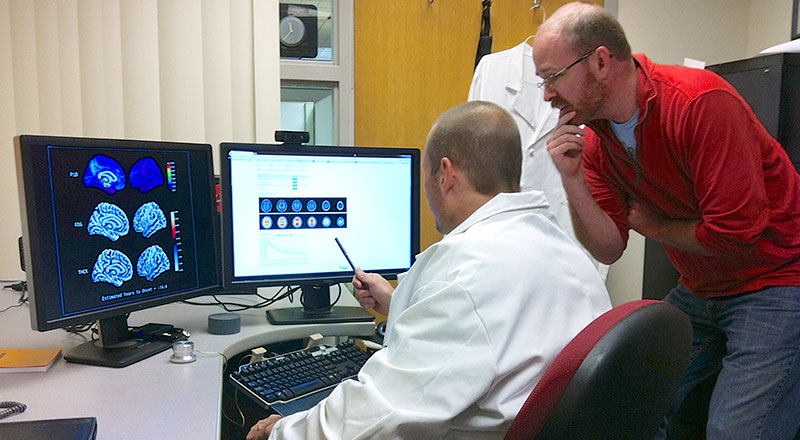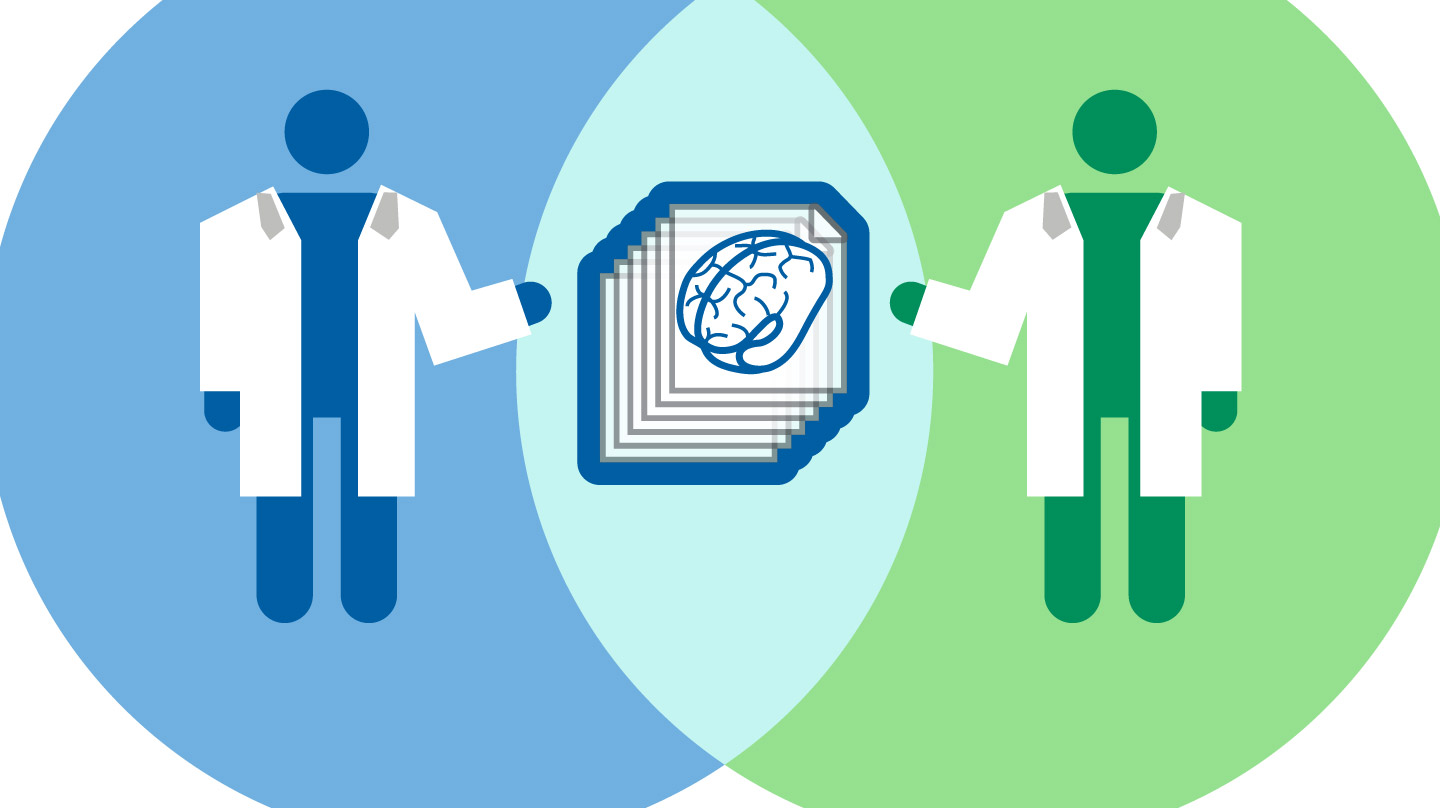What Is XNAT?
XNAT is an open source imaging informatics platform developed by the Neuroinformatics Research Group at Washington University. XNAT was originally developed at Washington University in the Buckner Lab, which is now located at Harvard University. It facilitates common management, productivity, and quality assurance tasks for imaging and associated data. Thanks to its extensibility, XNAT can be used to support a wide range of imaging-based projects.
What's New in XNAT 1.8?
XNAT 1.8 builds and expands on the XNAT 1.7 framework, and adds several new core features and supports new imaging research workflows.
New features include:
Event Service
XNAT 1.8 introduces the XNAT Event Service, which offers powerful tools for automating data processing tasks based on very specific data actions.
Support for Machine Learning & AI Assisted Annotation
In partnership with NVIDIA and the Institute for Cancer Research, London, XNAT 1.8 has increased support for Machine Learning and annotation workflows.
Native Snapshot Generation
In XNAT 1.8, snapshots are now generated natively, and users can generate their own montage views on the fly.
And that's just scratching the surface. See all of the latest features in our documentation: What's New in XNAT?
Core XNAT Features
The "extensibility" of XNAT does more than give it its name, it is the application's reason for being. You can configure XNAT in any number of different ways to support your data management and project management needs. You can also access and control the application in any number of ways by using our REST API. See the XNAT Documentation for more.
No matter how you customize it, the primary feature set of your XNAT will revolve around a core set of functional tasks:
Upload Data
XNAT supports a wide variety of methods to upload data, including: Importing DICOM image data and metadata directly from scanners; customizable forms for direct entry of clinical or psychometric data; and ZIP-enabled uploaders for archived data of all kinds.
Organize and Share your Data
All data stored in XNAT is associated with a user-defined project. This association is the basis of the XNAT security model: users are given access to data on a project-by-project basis. You can set up a project that corresponds to your grant-approved study, or set up a "project" that represents a single site's activity in a multi-site study. Or you can set up a project as a way of grouping together disparate but related data that exists in other projects. You are free to use any project organization scheme you choose.
View and Download your Data
XNAT also includes an online image viewer that supports a number of common neuroimaging formats, including DICOM and Analyze. The viewer can be extended to support additional formats and to generate custom displays. By managing data with XNAT, laboratories are prepared to better maintain the long-term integrity of their data, to explore emergent relations across data types, and to share their data with the broader neuroimaging community.
Securing and Managing Access to Data
XNAT enables quality control procedures and provides secure ways for you to access your data and control its accessibility by your fellow researchers, and by the general public. XNAT follows a three tiered architecture that includes a data archive, user interface, and middleware engine. Data can be entered into the archive as XML or through data entry forms. Newly added data are stored in a virtual quarantine called the Prearchive until an authorized user has validated it. XNAT subsequently maintains a history profile to track all changes made to the managed data.
User access to the archive is provided by a secure web application. The web application provides a number of quality control and productivity features, including data entry forms, data-type-specific searches, searches that combine across data types, detailed reports, and listings of experimental data, upload/download tools, access to standard laboratory workflows, and administration and security tools.
Search and Explore Large Data Sets
XNAT generates a usable web interface which allows you to store, retrieve, navigate and query data which corresponds to the data structures that are most important to your users. You can save search patterns, customize results, and share them with others so they can explore their own data in similar ways.
Run Complex Processing on your Data, using High-powered Computing
XNAT includes a powerful pipeline engine that allows for the programming of complex workflows with multiple levels of automation. And its secure API allows you to leverage high-powered computing clusters to perform these processes, saving time and bandwidth. You can also automate quality-control processes to ensure the validity of your raw data.